1) Following Prerequisite required into the system
a) Java should be installed.
b) Maven should be installed ( System and eclipse)
c) Environment variables should be set. JAVA_HOME and MAVEN_HOME. The path should be set.

 d) In Eclipse should be installed, Maven, Cucumber, Cucumber, Natural, Gherkin
2)Create a Maven Project in the following structure
d) In Eclipse should be installed, Maven, Cucumber, Cucumber, Natural, Gherkin
2)Create a Maven Project in the following structure
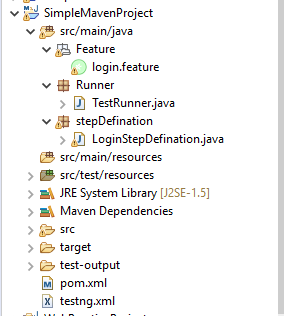 3)Add the following dependencies into POM.xml
3)Add the following dependencies into POM.xml
info.cukes
cucumber-java
1.2.5
info.cukes
cucumber-junit
1.2.5
info.cukes
cucumber-jvm-deps
1.0.5
provided
net.masterthought
cucumber-reporting
5.0.2
info.cukes
gherkin
2.12.2
provided
junit
junit
4.13
org.seleniumhq.selenium
selenium-java
3.141.59
4)Create login.feature file
Feature: Test Greenlam smoke scenario
Scenario: Test login with valid credentials
Given Open Google Chrome and start application
When I enter valid "vaibhavkhachane11235@gmail.com" and valid "123456789"
Then User should be able to login successfully
5)Create TestRunner.java
package Runner;
import org.junit.runner.RunWith;
import cucumber.api.CucumberOptions;
import cucumber.api.junit.Cucumber;
@RunWith(Cucumber.class)
@CucumberOptions(features= "E:\\Automation\\SimpleMavenProject\\src\\main\\java
\\Feature\\login.feature",glue={"stepDefination"})
public class TestRunner {
}
6)Create stepDefination.java
import org.openqa.selenium.By;
import org.openqa.selenium.WebDriver;
import org.openqa.selenium.chrome.ChromeDriver;
import cucumber.api.PendingException;
import cucumber.api.java.en.Given;
import cucumber.api.java.en.Then;
import cucumber.api.java.en.When;
public class LoginStepDefination {
public String baseUrl = "https://www.greenlam.com/india/";
public WebDriver driver;
@Given("^Open Google Chrome and start application$")
public void open_Google_Chrome_and_start_application() throws Throwable {
System.setProperty("webdriver.chrome.driver", "E:\\Automation\\All Supporting Jars\\chromedriver.exe");
driver = new ChromeDriver();
driver.manage().window().maximize();
driver.get(baseUrl);
}
@When("^I enter valid \"([^\"]*)\" and valid \"([^\"]*)\"$")
public void i_enter_valid_and_valid(String arg1, String arg2) throws Throwable {
driver.findElement(By.xpath("/html/body/section/section/section[5]/section/div[1]/div[3]/a[1]")).click();
driver.findElement(By.xpath("/html/body/section/section/section[1]/div[1]/div/div/div[5]/div[3]/a/i")).click();
driver.findElement(By.id("email")).sendKeys("vaibhavkhachane11235@gmail.com");
driver.findElement(By.id("pass")).sendKeys("123456789");
}
@Then("^User should be able to login successfully$")
public void user_should_be_able_to_login_successfully() throws Throwable {
driver.findElement(By.id("send2")).click();
driver.quit();
}
}
7)Run project in the following ways
1)testng.xml
2)POM.xml
3)mvn clean test through cmd
4)Through batch file
5)Through Jenkins
While Running above Test using TestNG, We need the following snippet into TestRunner.java and
some dependencies into POM.xml
TestRunner.java
import org.testng.annotations.AfterClass;
import org.testng.annotations.BeforeClass;
import org.testng.annotations.DataProvider;
import org.testng.annotations.Test;
import cucumber.api.CucumberOptions;
import cucumber.api.testng.CucumberFeatureWrapper;
import cucumber.api.testng.TestNGCucumberRunner;
@CucumberOptions(
features = "E:\\Automation\\SimpleMavenBDDwithTestNG\\src\\main\\java\\Feature\\login.feature",
glue = {"stepDefination"},
tags = {"~@Ignore"},
format = {
"pretty",
"html:target/cucumber-reports/cucumber-pretty",
"json:target/cucumber-reports/CucumberTestReport.json",
"rerun:target/cucumber-reports/rerun.txt"
},plugin = "json:target/cucumber-reports/CucumberTestReport.json")
public class TestRunner {
private TestNGCucumberRunner testNGCucumberRunner;
@BeforeClass(alwaysRun = true)
public void setUpClass() throws Exception {
testNGCucumberRunner = new TestNGCucumberRunner(this.getClass());
}
@Test(groups = "cucumber", description = "Runs Cucumber Feature", dataProvider = "features")
public void feature(CucumberFeatureWrapper cucumberFeature) {
testNGCucumberRunner.runCucumber(cucumberFeature.getCucumberFeature());
}
@DataProvider
public Object[][] features() {
return testNGCucumberRunner.provideFeatures();
}
@AfterClass(alwaysRun = true)
public void tearDownClass() throws Exception {
testNGCucumberRunner.finish();
}
}
Dependencies are :-
1)All above Junit POM file dependencies
2)TestNg dependency
3)
4)cucumber-reporting
5) Following dependecies require to run proejct through Maven



 d) In Eclipse should be installed, Maven, Cucumber, Cucumber, Natural, Gherkin
2)Create a Maven Project in the following structure
d) In Eclipse should be installed, Maven, Cucumber, Cucumber, Natural, Gherkin
2)Create a Maven Project in the following structure
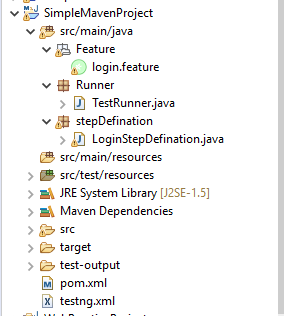 3)Add the following dependencies into POM.xml
3)Add the following dependencies into POM.xml


